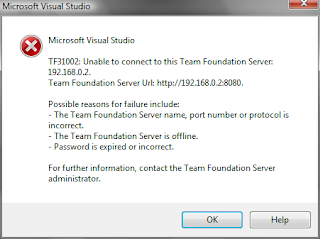
 After a long and
After a long and 
 exhausting research on Google (I see that many other guys run against the same problem) I find the follow workaround:
exhausting research on Google (I see that many other guys run against the same problem) I find the follow workaround:
- Open IIS console,
- Go to "Team Foundation Server" site, and open Authentication feature

- Set "Specific user" property to the account used to install your TFS server (in many other post is named TFSSetup)
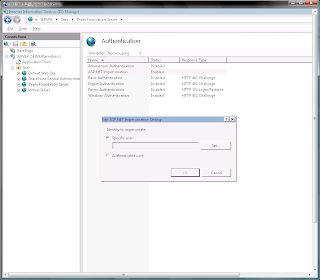 Repeate the steps above also for the WSS site (in my case is the "Default Web Sites").
Remember that new TFS users must have also the permission in WSS site and in Reporting Service. To accomplish this requirement take a look to the screenshot below (IMHO is very usefull create a users group in your machine named TFS_Users and use it...):
Have a nice TFS experience ;-)
Repeate the steps above also for the WSS site (in my case is the "Default Web Sites").
Remember that new TFS users must have also the permission in WSS site and in Reporting Service. To accomplish this requirement take a look to the screenshot below (IMHO is very usefull create a users group in your machine named TFS_Users and use it...):
Have a nice TFS experience ;-)
Save to delicious
0 saves






thanks for this post! i'm having the exact same issue but am not able to find the same Authentication option that you have above.. i'm running windows server 2003.. is yours Win2k8 by any chance? any idea how i'd do this on Win2k3?
ReplyDeleteHave you try to set "Enable anonymous authentication" in Site->property->Directory Security->Authentication and access control?
ReplyDeleteUse your "TFSSetup" account to set anonymous authentication... HTH
Thanks Simone! It helped me
ReplyDeleteThanks and I have a tremendous give: Where To Start Renovating House cost to gut a house
ReplyDelete